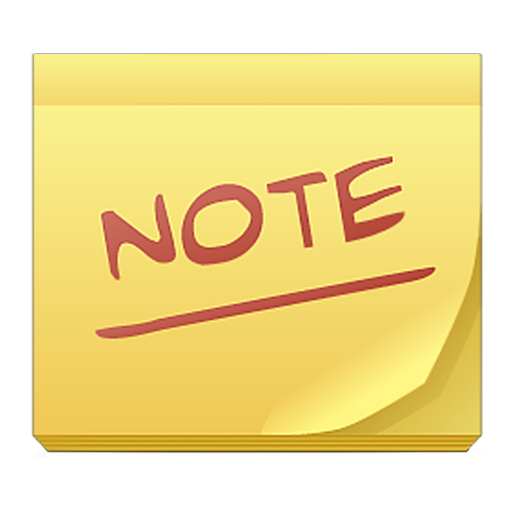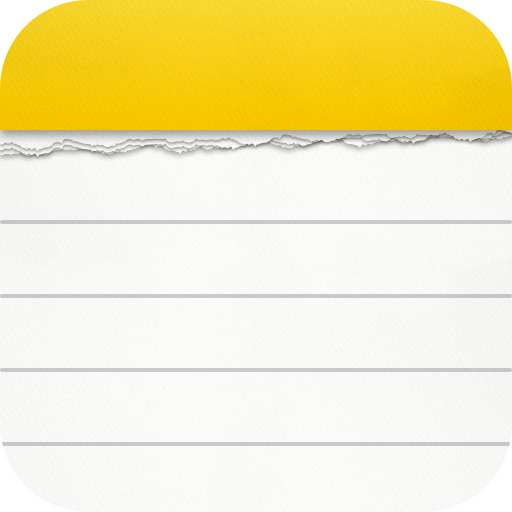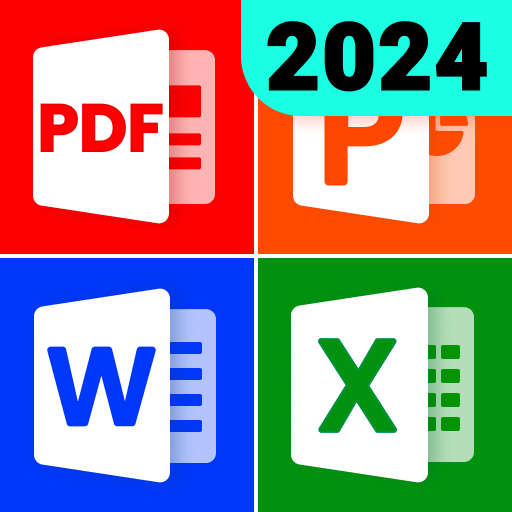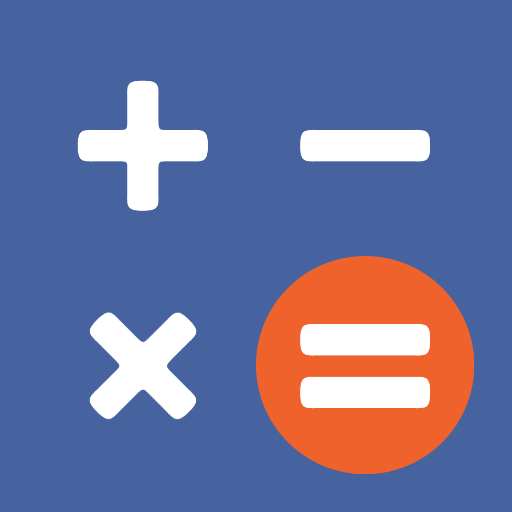Google Docs
4.1
2M+ Votes
2B+
Downloads
Everyone
Category
Productivity
Latest Version
Varies with device
Updated Date
2024-07-11 08:00:00
Requires Android
6.0
Get The Game
roytimgame.com games only includes the official package of the game, and all links jump to the official platforms such as the App Store and Nintendo. There is no malware, and it is not shared with developers is safe and virus-free, Please feel free to click.
Screenshots
Description
With the Google Docs app, you can create, modify, and work collaboratively on documents right from your Android phone or tablet. This tool allows you to:
- Create new documents or edit those that already exist.
- Collaborate in real-time and share your documents with others.
- Work from any location, at any time – including offline.
- Insert and reply to comments easily.
- Rest assured that your work is saved automatically during typing.
- Search through the web and your Drive files directly within Docs.
- Open, edit, and save files in Word and PDF formats.
Google Docs is a crucial part of Google Workspace, designed for teams of every size to communicate, create, and collaborate effectively.
For those subscribed to Google Workspace, there are additional features available in Google Docs, such as:
- Real-time editing and collaboration within a single document, with input from both teammates and external collaborators. See live edits, converse through integrated chat, and provide feedback using comments and suggestions.
- Easy importing of documents, making them instantly editable, including files from Microsoft® Word and PDFs. You can save your work in various formats, such as .docx, .pdf, .odt, .rtf, .txt, or .html.
- Access to limitless version history, allowing you to track modifications and revert to previous versions as needed.
- Seamless work across multiple devices, whether online or offline.
Discover more about Google Workspace here: https://workspace.google.com/products/docs/
Stay connected with us on social media:
REVIEWS
Rate:
Submit
HOT GAMES

Canva: AI Photo & Video Editor
★★★★★
4.81Canva: AI Photo & Video Editor
4.8
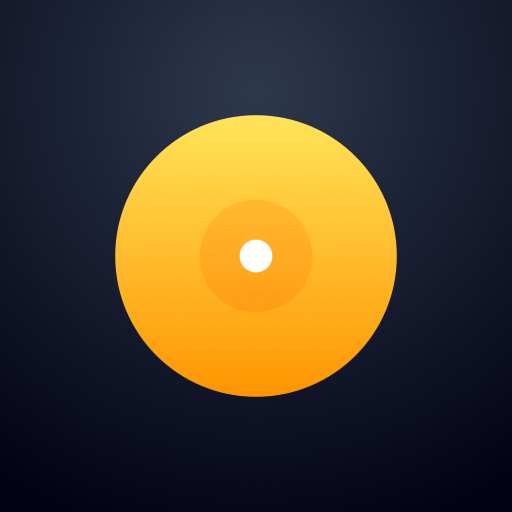
djay - DJ App & AI Mixer
★★★★★
4.02djay - DJ App & AI Mixer
4.0

Open Browser - Smart & Safe
★★★★★
4.83Open Browser - Smart & Safe
4.8

Freecash: Earn Money & Rewards
★★★★★
4.44Freecash: Earn Money & Rewards
4.4

Linky AI: Chat, Play, Connect
★★★★★
4.05Linky AI: Chat, Play, Connect
4.0

Focus Friend by Hank Green
★★★★★
4.86Focus Friend by Hank Green
4.8

Grok • Smartest AI Advisor
★★★★★
4.87Grok • Smartest AI Advisor
4.8

DramaBox - Stream Drama Shorts
★★★★★
4.68DramaBox - Stream Drama Shorts
4.6

The Roku Channel
★★★★★
4.09The Roku Channel
4.0

Shop: All your favorite brands
★★★★★
4.510Shop: All your favorite brands
4.5